A step-by-step video is a the bottom of the page for a video walk through.
Exodus is Genesis replacement with updated code written by Lambda
Installation like all Kodi add-ons is done by installing a repository and than the add-on.
There is another method to install add-ons which I will list at the bottom of the page,and is were the repository is downloaded and installed manually.
Even though Windows 10 is being used here as an example the same steps will apply to a Windows 7 PC, Kodi box, or other installations.
The download for Kodi can be found here on the Kodi site. https://kodi.tv/download/
Step by Step Kodi Jarvis and Exodus Install
1…
From the main menu go to SYSTEM –> File Manager

2…
Click Add Source

4…
Type the following URL into the box. http://fusion.tvaddons.ag Be sure it is typed in correctly and click done.

5…
Click in the next box down titled “Enter a name for media source” and type in Fusion.
At his point double check everything has been typed in correctly and click the OK button.
6…
From the main menu click System–>Settings

9…
A box will slide open from the side. Click Fusion

12…
Click repository.exodus.1.0.0.zip It may take a few seconds to install and update.

13…
Go back by using the back arrow and click Install from repository

16…
Click Exodus and than install. It will take a few minutes to download and install.

After it is done installing it will be located in the Video–> addons from the main menu.
From: http://www.wirelesshack.org/step-by-step-kodi-jarvis-and-exodus-install.html








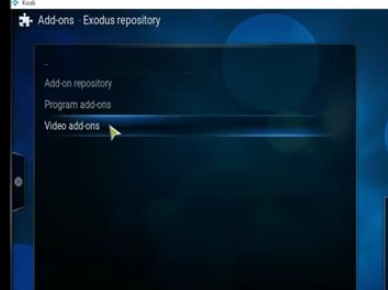
Exodus Not Working on Kodi? Follow These Steps to Fix It
https://flixed.io/exodus-not-working/